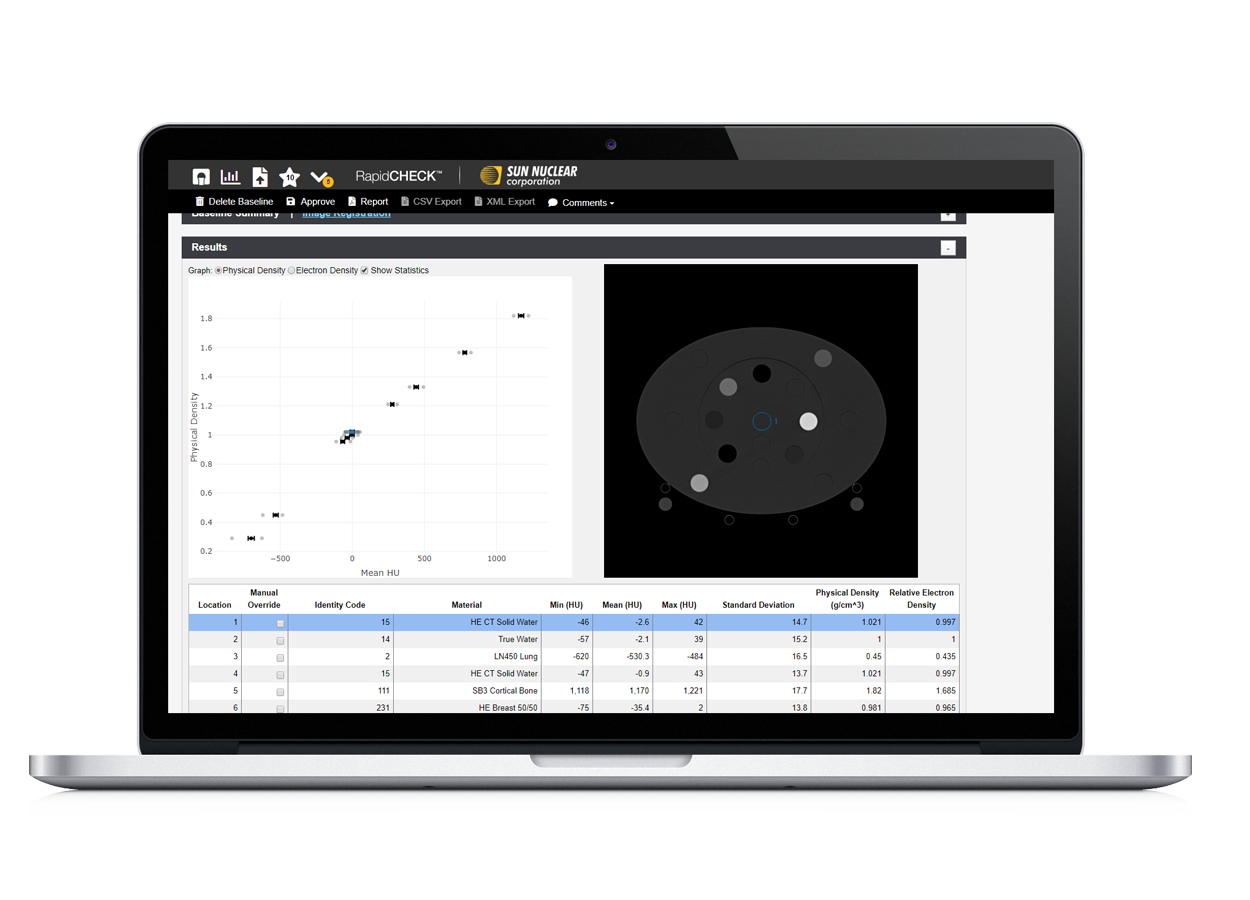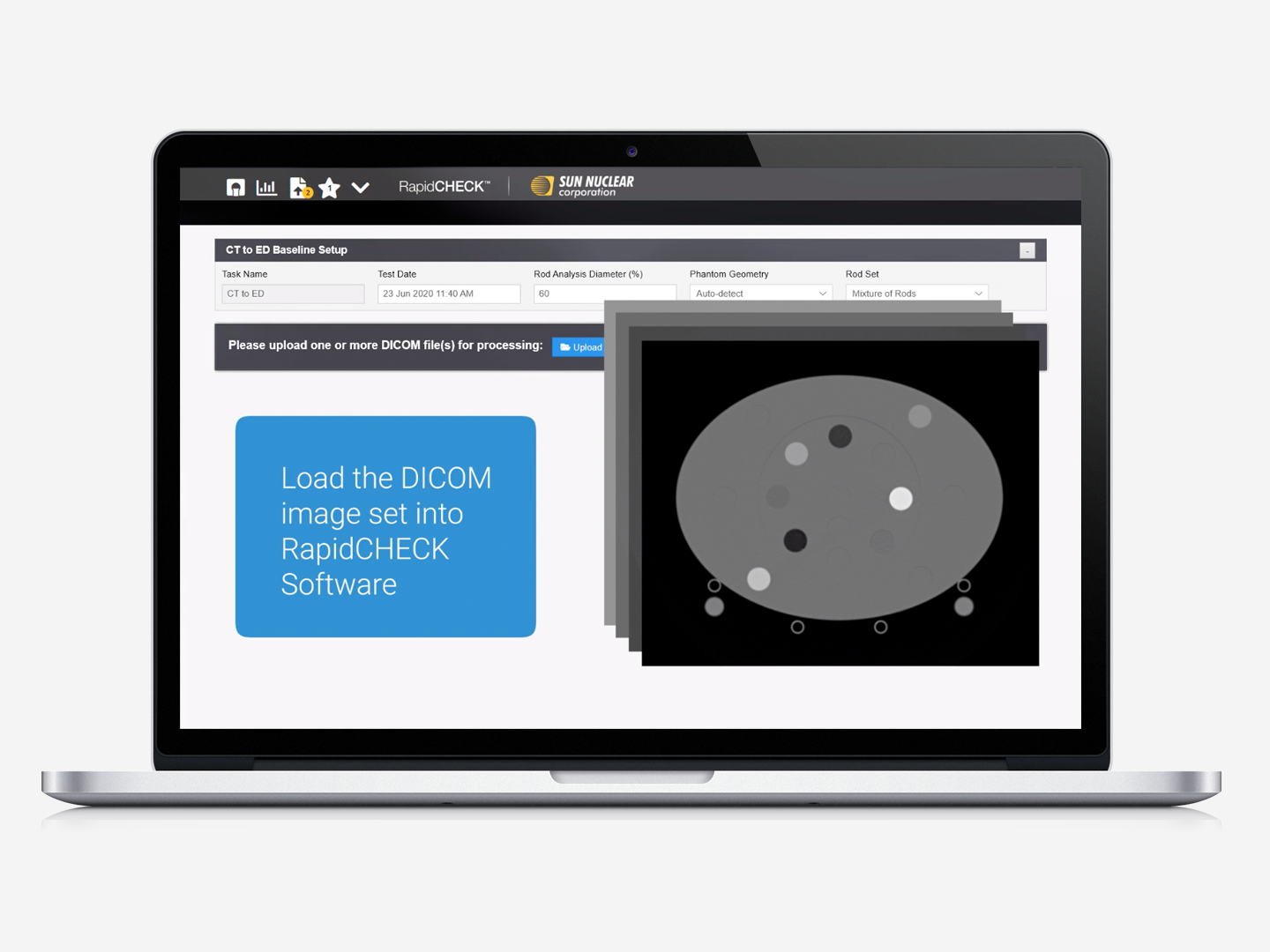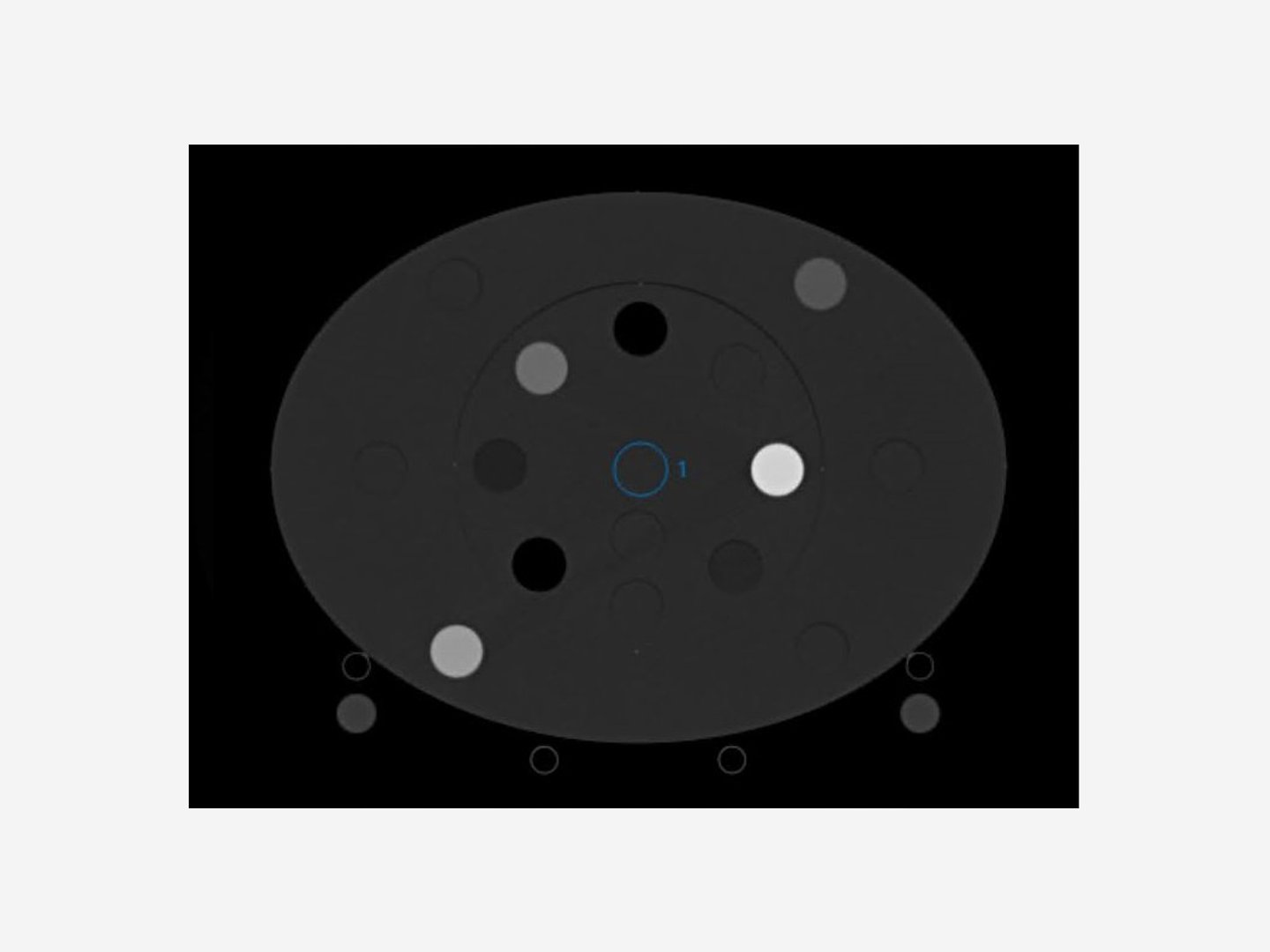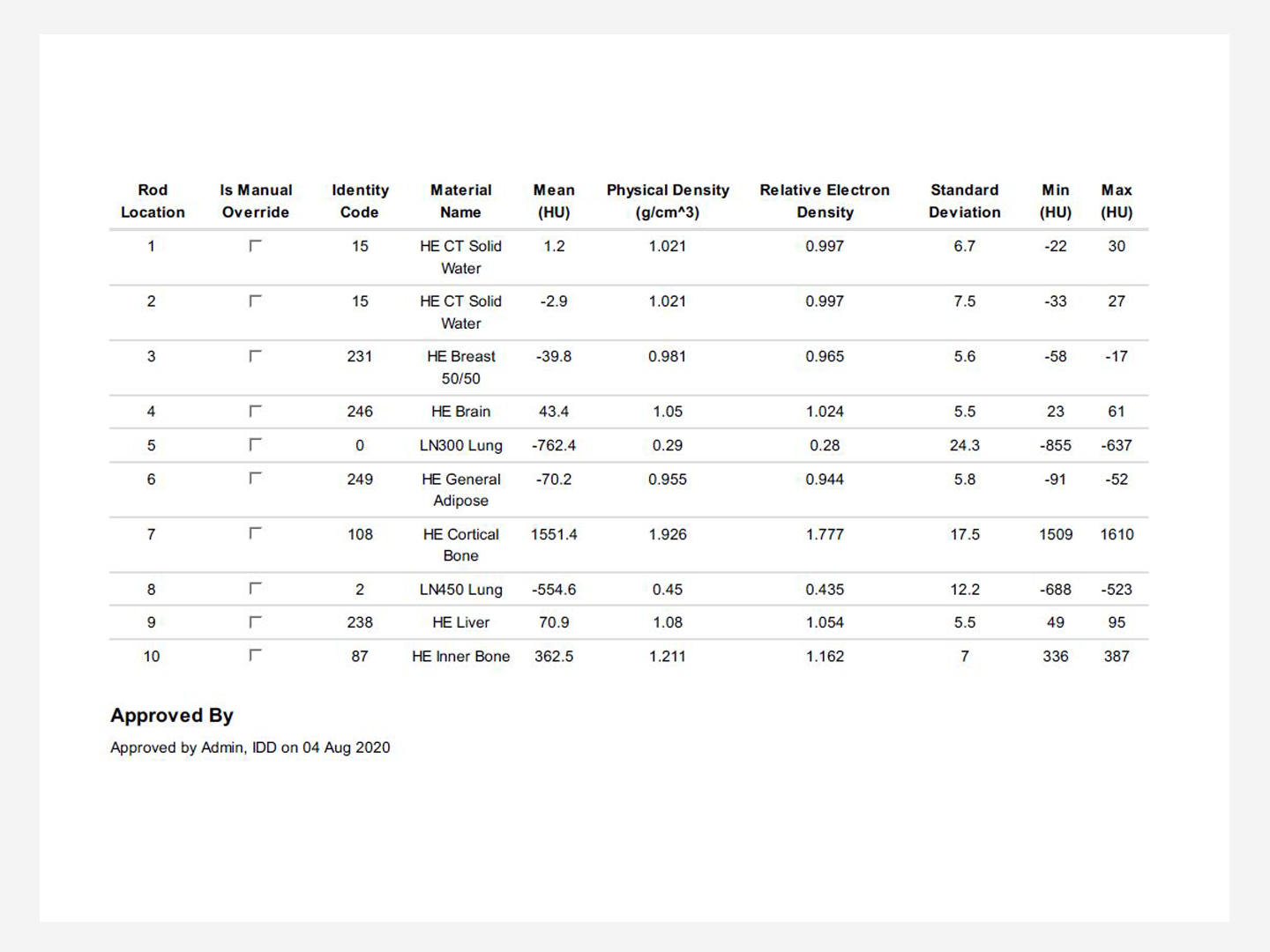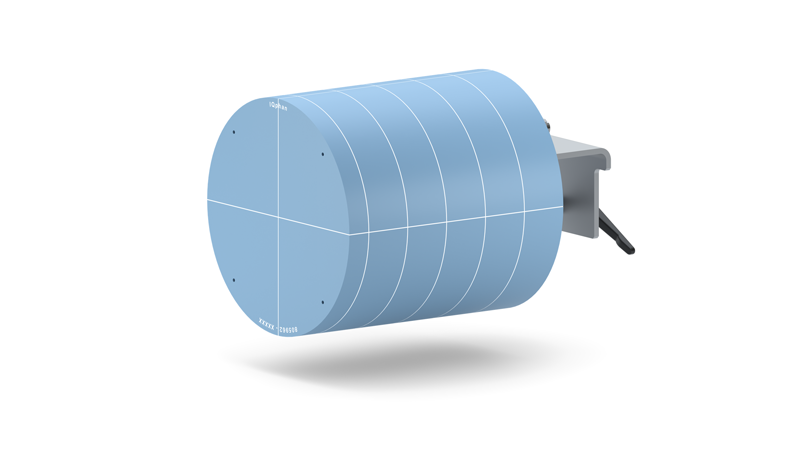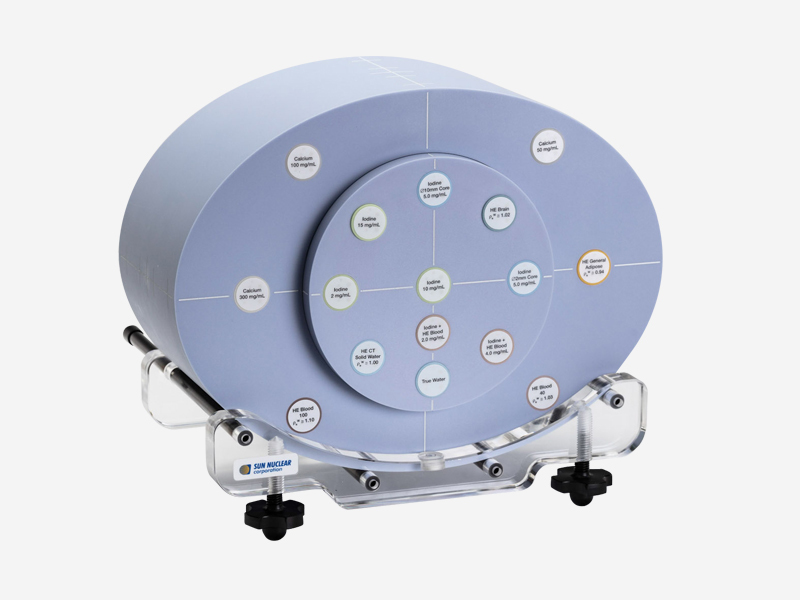RapidCHECK™ is an automation platform that brings together intuitive software and QA phantoms for efficient and standardized QA workflows.
Automate QA Workflows
Load data. Get analysis. Print a report. Track changes over time. Use RapidCHECK with:
- The IQphan Phantom to quickly process CT data into results and reports
- The CT ACR 464 Phantom for faster analysis, trending reports, and an easily searchable permanent record
- The Advanced Electron Density Phantom for faster, less tedious calibration of CT-to-electron density tables.
Browser-Based
Access RapidCHECK from any browser in your clinical network to simplify workflow, regardless of clinic size. The platform is installed locally; data can be stored in the location of your choice; and there are no per-use fees.
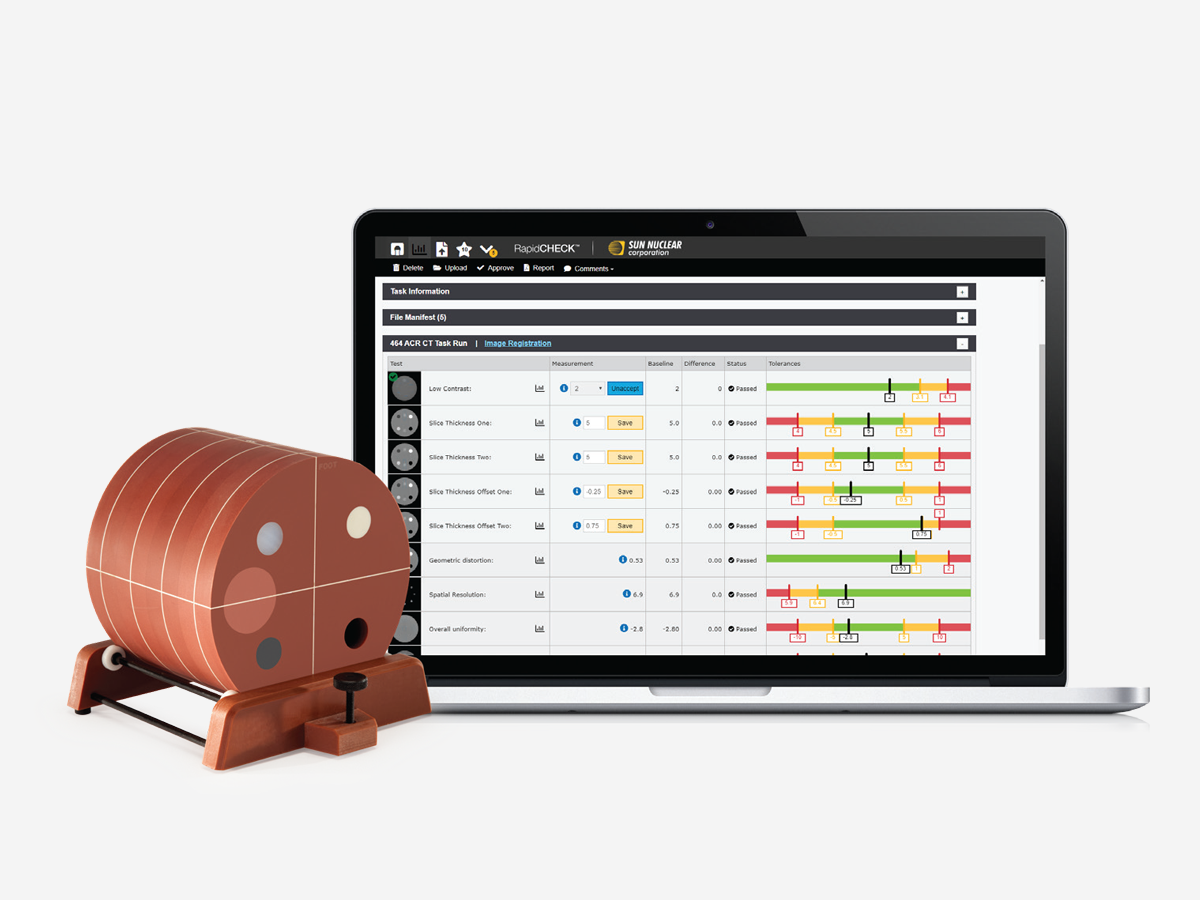
CT Image Quality Module
with the ACR 464 Phantom
Combine RapidCHECK with the CT ACR 464 Phantom to automate CT image quality testing. Generate a complete report in seconds, with analysis that complies with ACR testing requirements, including slice thickness, resolution, uniformity and more. Built-in evidence-based metrics remove subjectivity from evaluations.
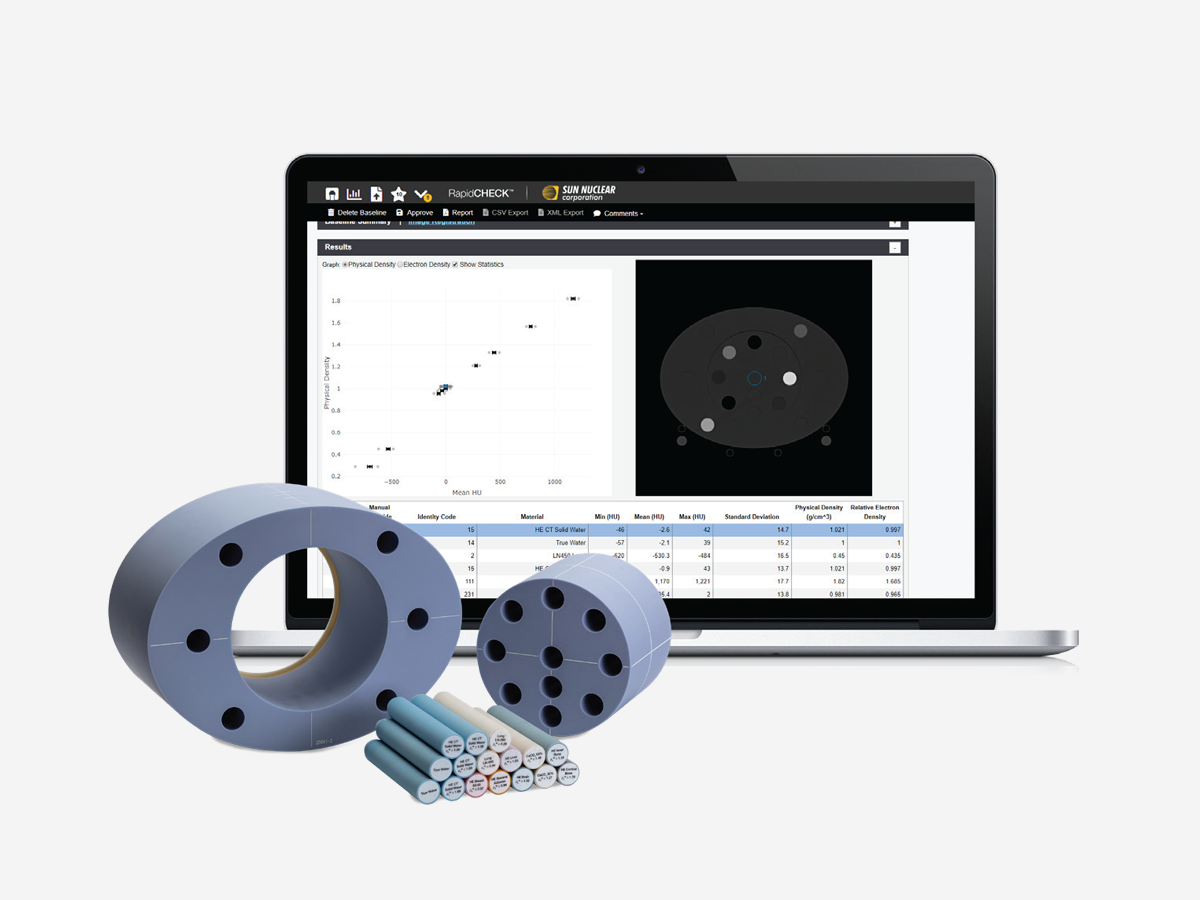
CT-to-Density Module
with the Advanced Electron Density Phantom
Accurate dose delivery requires precision and care. CT-to-electron density calibration remains an area where tighter dosimetric tolerances could be achieved. With RapidCHECK and Advanced Electron Density Phantom integration, your team can automate tedious, repetitive, and error-prone tasks for more efficient and precise treatment planning calibration.
Our patent-pending rods with unique markers automatically identify materials during the CT scan – minimizing risks from rod misplacement, phantom rotation or incorrect selection of ROIs. RapidCHECK software then automatically generates physical and electron density tables for export.
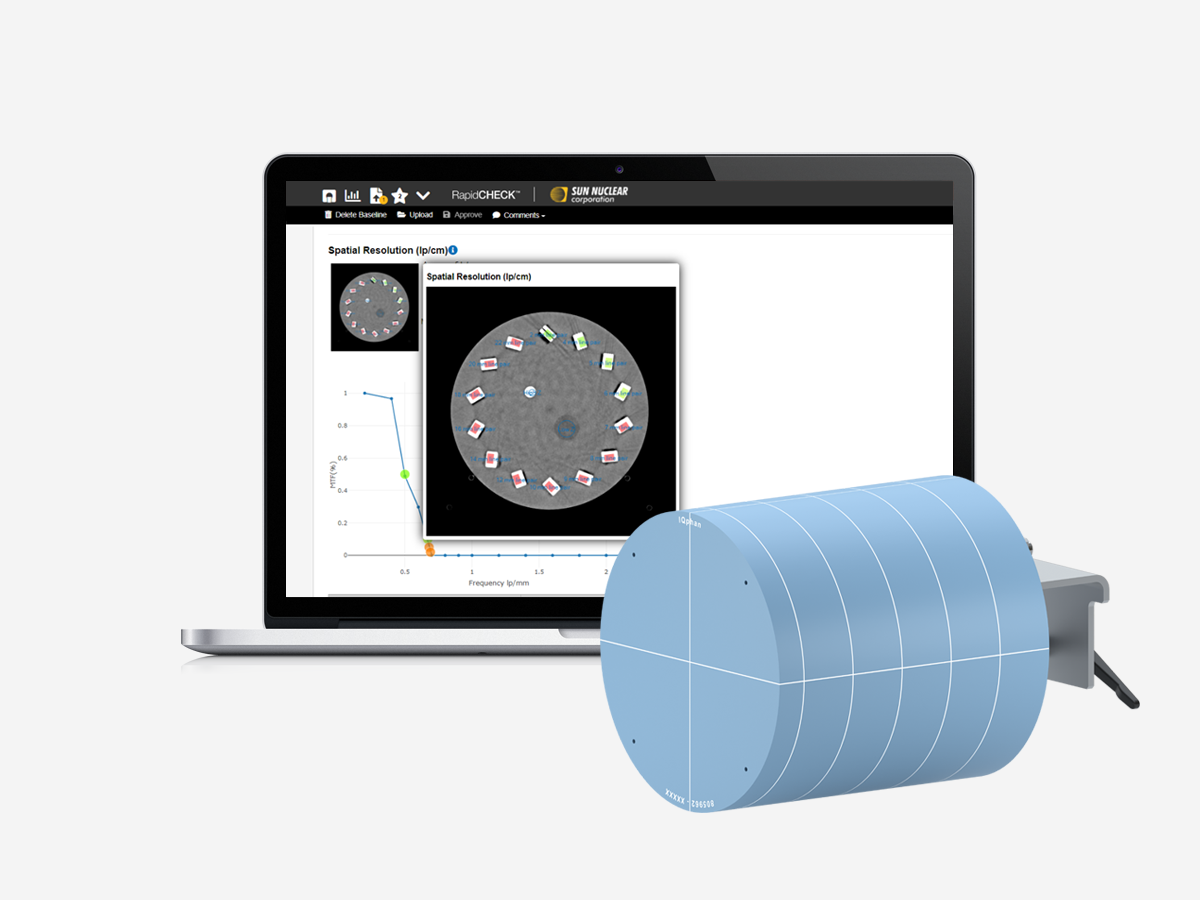
Comprehensive CT Image Quality Module
with the IQphan Phantom
RapidCHECK software performs automated analysis on the IQphan, including High Contrast Resolution (HCR), Slice Thickness, Low Contrast Detectability (LCD), Uniformity, Noise, and HU value constancy.
The results — images that are easy to visually inspect and approve.
Accelerate your diagnostic QA workflows
Specifications
Operating System |
Windows 10 (Pro, Enterprise, and Educational) or Windows 11 (Pro, Education, Enterprise, Pro Education) with either Microsoft Edge or Google Chrome browsers, with at least an i3 processor, 8 GB RAM, and 10 GB of drive space |
Regional Settings |
US or International |
Minimum Computer Specifications |
Intel i3 processor; total RAM: 4 GB (8 GB recommended); 10 GB of drive space; Display resolution: 1280 x 1024; Color depth: 32-bit |
Browser |
Google Chrome® (recommended) or Microsoft Edge® |